3D Programming Mode With Baltie |
The programming mode allows you to create, save, read, execute and edit both your own and other programmers' projects. In this mode B4 is a comfort development environment, which is optimized for teaching programming and for beginners' work.
In the programming mode you can program mostly by combining icons which represent commands to Baltie. Combining commands properly you can teach Baltie to do a lot of interesting tasks.
Besides, more advanced programmers can use the tools for inserting pure C# code into the icon-based program.
In this mode you can create programs in which you describe, how Baltie should solve given a task. Afterwards you can save them for later editing or executing.
Programming in this mode is not only intuitive and effective, but also very easy, thanks to possibility to assign all commands by simply piling up the icons.
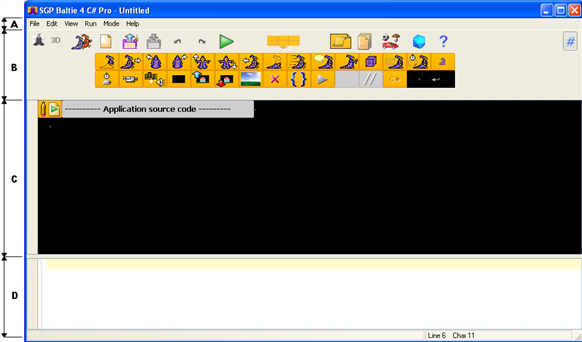
The application window can be divided into 4 parts in the programming mode:
- Main menu
It offers commands for manipulation with files (loading and saving a scene), view control (a scene can be displayed either in a window or in a full screen mode), launching a command sequence, switching between modes and activating the help.
- Toolbar
It contains various commands, which can be added to the program. Besides that, there are a lot of tools, which you can find useful during programming. They will be discussed in depth on the next pages.
- Text pane
It is useful for the programmers who already have got some programming experience and who want to add the statements, which are not available as an icon, to the program.
The panel might disturb a concentration of the complete beginners. Fortunately, they can minimize it with the mouse to the size of a thin bar.
- Workspace
Users create, edit and debug the main part of the program here.
Did you find this information useful?
Documentation of SGP Baltie 4 C#
Send us comments on this topic by this form ©1978-2010 SGP Systems
Parent page | Previous page | Next page